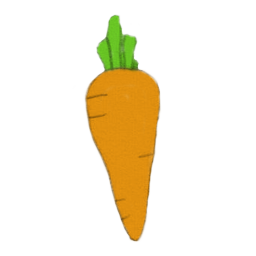For updates see: https://discourse.vvvv.org/t/rabbitcontrol/16628
vvvv gamma or VL
Required NuGet: VL.IO.RCP
Watch this video to learn How to use NuGets
vvvv beta
Available since beta 39: Simply create a node called Rabbit (RCP) and configure its Host and Port inputs if necessary. Now you can already connect to this server using an app.
Next you can start exposing parameters by creating IOBoxes, selecting them and pressing Ctrl+K. Any exposed IOBox will show up in all connected clients and can now be controlled bidirectionally, ie. either via any of the clients or in the patch.
To set some specific options (like min, max for values), select the IOBox in the Inspektor (Ctrl+I) and configure the options. Note that some of the options still won’t autoupdate and you’ll have to un- and re-expose the IOBox for them to take effect.
Use a app to control exposed parameters.