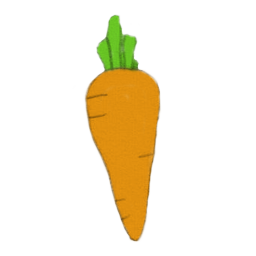From any browser (desktop or mobile) open this URL:
http://client.rabbitcontrol.cc
Enter Host and Port of your rcp server application and click “Connect”.

You can also connect to a rcp server directly by providing ip:port in the URL:
http://client.rabbitcontrol.cc/#192.168.0.23:10000
After connecting to a RabbitControl server you should see all exposed parameters. e.g.: